How to Protect Your Online Privacy

How to Protect Your Online Privacy: Practical Tips for Safeguarding Personal Data
In today’s digital age, protecting your online privacy has never been more important. With the increase in online shopping, social media use, and personal data sharing, safeguarding your privacy should be a priority. Whether you're browsing, shopping, or engaging on social media, here are some practical steps you can take to protect your personal information online.
1. Use Strong, Unique Passwords
One of the simplest yet most effective ways to protect your online privacy is by using strong passwords.
Avoid using easily guessed passwords like "123456" or "password." Instead, create complex passwords using a mix of upper and lowercase letters, numbers, and special characters.
Use a password manager to keep track of unique passwords for different accounts. This way, you don’t have to rely on memory alone.
Enable two-factor authentication (2FA) wherever possible. This adds an extra layer of security by requiring a second verification step, like a code sent to your phone.

2. Use a VPN (Virtual Private Network)
When browsing the internet, a VPN masks your IP address, making it difficult for third parties to track your online activity.
Always use a VPN when accessing public Wi-Fi networks in places like coffee shops or airports. This ensures that your data is encrypted and protected from hackers.
Choose a trustworthy VPN provider that doesn't keep logs of your browsing activities.
3. Keep Software and Devices Up-to-Date
Hackers often exploit security flaws in outdated software and devices.
Enable automatic updates on your devices, apps, and browsers to ensure you're protected with the latest security patches.
Install security software like antivirus programs and firewalls to defend against malware and phishing attempts.
4. Be Careful About What You Share on Social Media
Social media platforms are one of the easiest places for your personal data to be exposed.
Review your privacy settings on platforms like Facebook, Instagram, and Twitter. Set your profiles to private to limit who can see your posts and personal information.
Be mindful of what you share. Avoid oversharing personal details like your full birthdate, location, or vacation plans.
Think before you click—be cautious of links in social media posts or messages from unfamiliar sources, as they could lead to phishing scams.
5. Use Secure Websites for Online Shopping
When shopping online, it's crucial to ensure the website you're using is secure.
Look for "https://" in the website URL, indicating that the site uses encryption to protect your personal information.
Shop on trusted websites that offer buyer protection and payment security.
Avoid storing your payment details on e-commerce websites if you're concerned about security. Instead, use services like PayPal or virtual cards for added protection.
6. Monitor Your Online Presence
Regularly check what personal data is available about you online.
Search your name on search engines to see what personal information is visible to the public. If you find sensitive data, take steps to remove or limit its visibility.
Use privacy-focused search engines like DuckDuckGo, which don't track or store your search history.
7. Be Wary of Phishing Scams
Phishing scams are one of the most common ways hackers gain access to personal information.
Don’t click on suspicious links in emails or text messages, even if they appear to come from a trusted source.
Verify the sender's email address or phone number if you receive unexpected messages, and never provide personal information unless you're sure it's legitimate.
8. Use Encrypted Messaging Services
When communicating online, ensure your messages are private.
Use encrypted messaging apps like Signal or WhatsApp, which offer end-to-end encryption to protect your conversations from being intercepted.
Avoid using unsecured messaging apps for sharing sensitive information.
9. Clear Your Browsing History and Cookies Regularly
Websites track your activities using cookies, which can be used to build a profile of you.
Clear your cookies and browsing history regularly to reduce tracking and keep your online activity private.
Use incognito or private browsing mode for more anonymity when searching online.
10. Be Cautious with Public Wi-Fi
While convenient, public Wi-Fi can expose you to significant privacy risks.
Avoid conducting sensitive transactions like banking or shopping on public Wi-Fi unless you're using a VPN to secure your connection.
Turn off sharing features on your device when connected to public Wi-Fi to prevent unauthorized access to your data.
Conclusion
Protecting your online privacy requires consistent effort, but by following these practical tips, you can significantly reduce the risks of data theft and privacy violations. Safeguarding your personal information while browsing, using social media, or shopping online is essential to maintaining control over your digital footprint.
For more advice on protecting your privacy online, Dear IT Solution provides expert support to help you safeguard your devices and data. Stay secure in the digital world with the right tools and knowledge

.png)

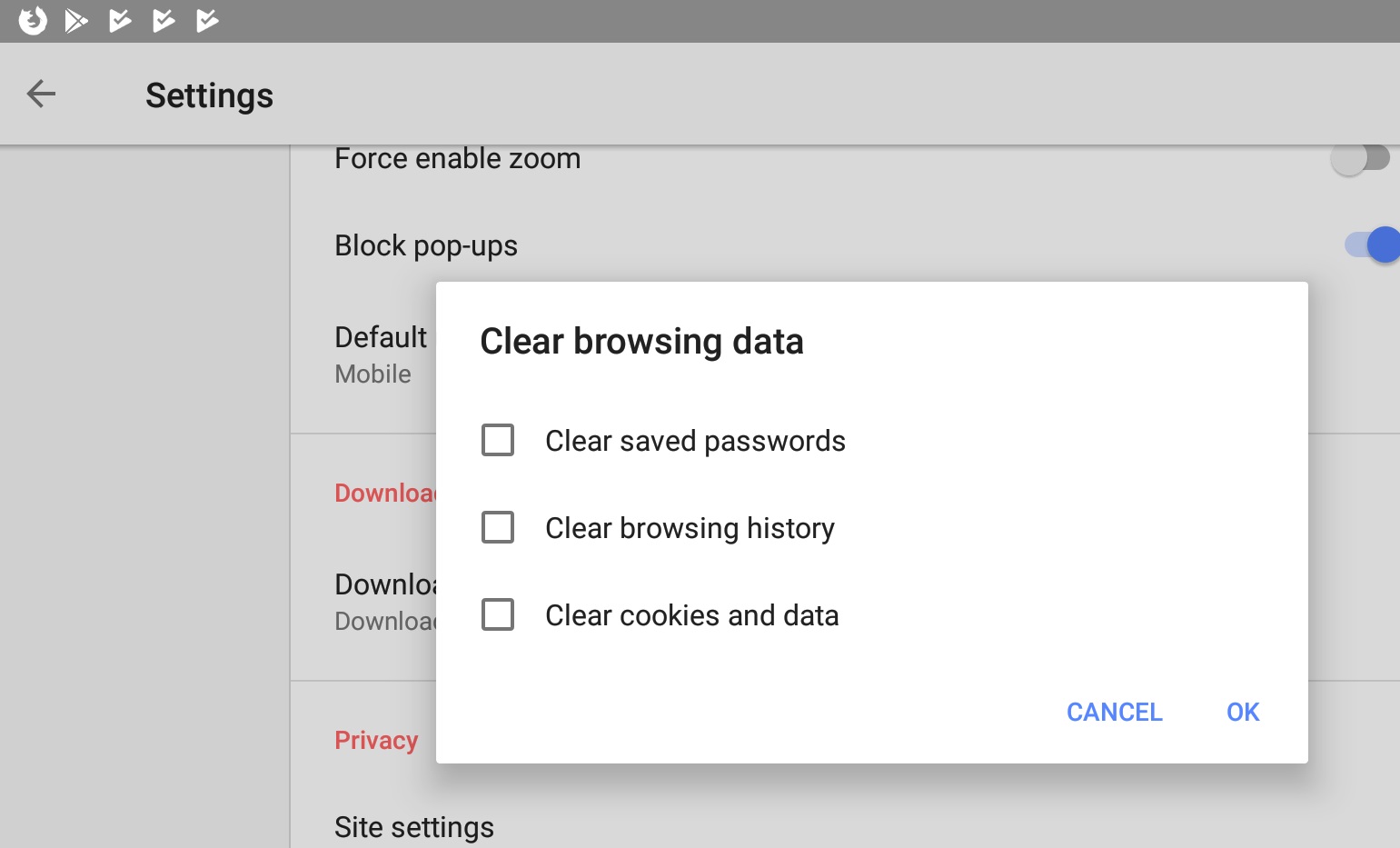
Leave a Comment